2.5 Deadlock¶
A common source of errors in programs that use point-to-point communication is called deadlock. In this section, we define what deadlock is, and how to fix it.
In the point-to-point communication programs we have looked at so far, we have one process that is sending messages, and another process that is receiving it. Consider the case where two processes exchange data:
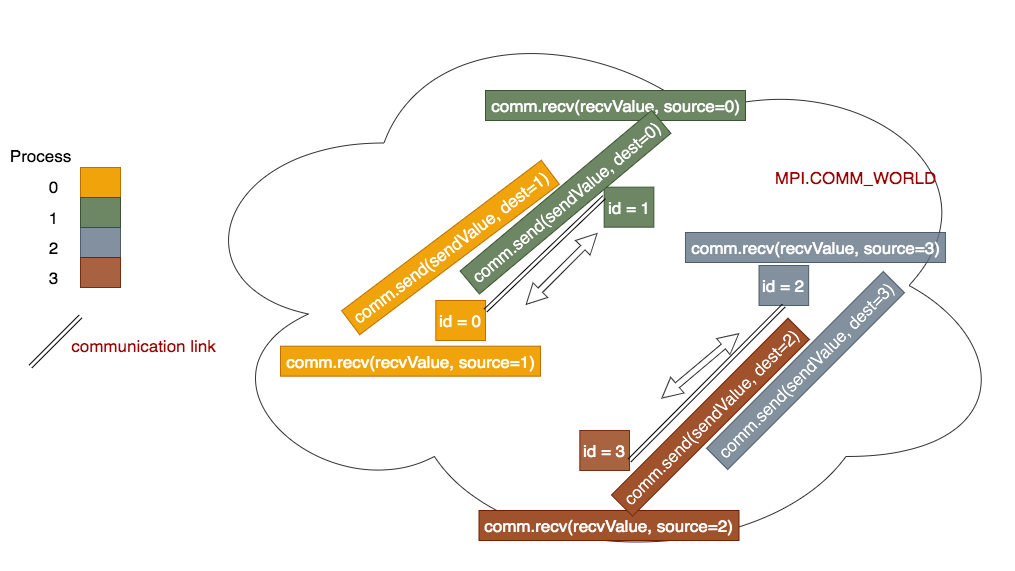
When two or more procesess exchange data, each process performs both a send and a receive. The idea is that process 0 will send data to process 1, who will receive it from process 0. Process 1 will also send some data to process 0, who will receive it from process 1. Similarly, processes 2 and 3 will exchange messages: process 2 will send data to process 3, who will receive it from process 2. Process 3 will also send some data to process 2, who will receive it from process 3.
Deadlock Example¶
Deadlock occurs when every process is forced to wait on an action of another process to continue executing. Since all the processes are waiting (or blocked) on another waiting process, a permanent block occurs. To illustrate a situation where deadlock occurs, consider the scenario where some even number of processes (N) exchange messages with each other.
To send and receive messages, the processes send and receive messages from their neighbors based on their rank (or id). Processes with an odd-rank send/receive from messages from their lower-ranked neighbor. In other words, processes with ids 1 and 3 send/receive messages from processes 0 and 2 respectively. Likewise, even processes communicate with their high-ranked neighbor (i.e. process 0 sends/receives messages with process 1, while process 2 sends/receives messages with process 3). This scheme works even if the number of processes is greater than 2 (so long as the total number of processes is even):
Warning
There is a problem with the following code called deadlock. This happens when every process is waiting on an action from another process. The program cannot complete. On linux systems such as the Raspberry Pi, type CTRL-c together to stop the program (CTRL means the control key).
Exercise 1:
Run this code with 4 processes as given.
- Nothing unusual. The program executes and completes as expected.
- Nope. Did you try and run the program?
- The program executes and completes with an error.
- Close, but not quite. What happens when you run the program?
- The program executes, but does not complete. It times out.
- Correct! The program is actually never completing and eventually behind the scenes we stop it from using up any more resources.
2.5-2: What happens when you run the program?
Exercise 2: In this code, can you trace what is happening to cause the deadlock?
Each process, regardless of its id, executes a receive request first. In this model, recv() is a blocking function - it will not continue until it gets data from a send(). So every process is blocked waiting to receive a message.
Can you think of how to fix this problem?
Since recv is a blocking function, we need to have some processes send first, while others correspondingly recv first from those who send first. This provides coordinated exchanges.
Fixing Deadlock¶
To fix deadlock of the previous example, we need to coordinate the communication between pairs of processes so that there is an ordering of sends and receives between them. The code below corrects the deadlock with a simple rule: odd processes send first, while even processes receive first. This is the natural pattern to follow when exchange data between a pair of processes.
Exercise 3:
Run the program using -np = 4, 6, 8 and 10 processes. Use the source code to trace execution. Explain what each process sends, receives, and outputs.
Exercise 4:
What happens if you use an odd number for -np? This shows a useful coding practice: anticipate improper conditions and avoid them.
